Office workers spend about 10 hours a day sitting on average, primarily in front of a computer. With such long hours sitting, sitting comfortably can bring some relief to employees. But do you know how to make your office chair more comfortable for long hours? This guide can give you an answer and help develop a productive working environment.
Reasons Why You Sit Uncomfortably in an Office Chair
The reasons why people sit uncomfortably vary, but the most common ones include
- Incorrect chair size
- Inappropriate seat depth
- Improper posture
- Poor ergonomics of office chair
- Sitting for prolonged periods
If you notice these signs, please look out. You should take it seriously, as sitting uncomfortably may negatively impact you. Follow our tips to help you sit more comfortably.

How to Make Your Office Chair More Comfortable
1. Adjust Your Chair
- Chair Height: Adjust the chair to a height that your feet can rest flat on the floor. Ensure your knees form a 90-degree angle. This helps to reduce pressure on the back of your knees.
- Tilt: An office chair allowing tilting can alleviate stress on your back. Set it to a 100 to 110-degree angle to decrease back strain.
- Armrests: Office chairs come with fixed and adjustable armrests. If you need basic support for your arms, a chair with fixed armrests will do. But if you want to keep your arms and shoulders comfortable, go for an ergonomic chair with adjustable armrests. Common adjustable armrests include 2D, 3D, and 4D.
2. Enhance Chair Comfort With Accessories
- Headrest: Most high-back office chairs have headrests to support your head and neck. However, if your office chair doesn’t have one, add a headrest to support the natural curve of your neck.
- Backrest: Most ergonomic office chairs have fixed or adjustable backrests for better lumbar support. But if your chair doesn’t have one, consider a cushion to support the lower back.
- Footrest: While some advanced office chairs may offer a footrest, others may not. If you adjust your chair and it's still too tall, a footrest can elevate your feet to a comfortable level. This helps to keep your legs and back correctly aligned.

3. Proper Posture Matter in Ensuring Comfortable Sitting
- Sitting Position: Lean back with full back support, feet flat or on a footrest, and knees slightly lower than hips. Avoid leg crossing to ensure blood circulation.
- Screen Distance: The screen distance also matters in deciding whether you can sit in a comfortable way. Put your computer screen at eye level, which can prevent neck strain.
- Keyboard and Mouse: Place your keyboard and mouse close enough so you don't have to excessively reach and relieve shoulder and arm strain.
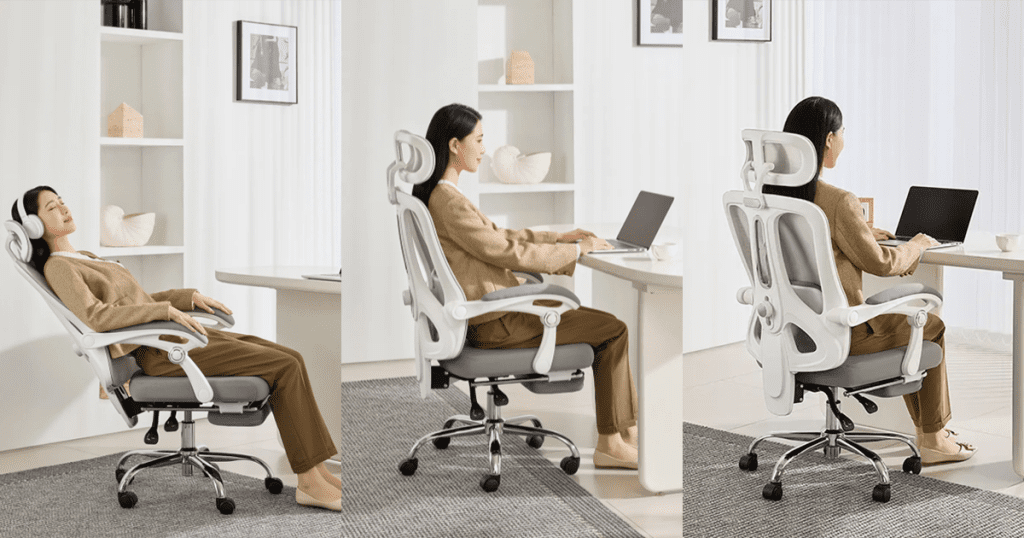
4. Cleaning and Maintaining Your Chair
Regularly cleaning your chair can offer a comfortable sitting experience. You should do basic cleaning at least two times a week and deep cleaning once every six months. For maintenance, check for any loose parts and tighten them.
For maintenance tips for different types of office chairs, please check Office Chair Replacement and Maintenance.
5. Replacing an Old Office Chair
If your chair is worn out, consider buying an ergonomic chair. It is designed at the core of ergonomics, better supporting your body. Look for chairs with adjustable height, tilt, lumbar support, and armrests.
Please also read What Defines an Excellent Ergonomic Chair?
6. Incorporating Regular Movement
Sedentary behavior may increase the risk of several chronic conditions, including increased all-cause mortality, cardiovascular disease mortality, cancer risk, and risks of metabolic disorders, musculoskeletal disorders, etc. Taking breaks every 30 to 45 minutes to move around is encouraged to counteract the negative impacts of prolonged sitting.
Additional Comfort Tips
1. Ergonomic Keyboard Trays and Wrist Rests
Choose a keyboard tray that adjusts to your height and is easy on your wrists. It can prevent strain and repetitive stress injuries. Consider a wrist rest for ergonomic comfort. Soft wrist pads can provide extra comfort and make working long hours easier.
2. Incorporating Nature into Your Workspace
Introduce plants into your workspace. Comfortable office chairs and greenery can create a healthier and more relaxed working environment. You can consider adding these plants in the workplace:
- Chlorophytum comosum: It is an air-purifying plant absorbing harmful gases in the room.
- Cactaceae: Cactaceae do not require frequent watering. They are especially suitable for busy office environments.
- Peace Lily (Spathiphyllum): The peace Lily cleans the air well. It can be placed in the corner of an office or desk.
3. The Impact of Lighting on Comfort
Suitable lighting contributes to a comfortable sitting experience in the office. Warm white light is recommended for tasks that require concentration. If you are doing more active tasks, use cooler white light instead. No matter which light you use, always avoid harsh overhead lighting that can cause glare on screens and create eye strain.
Conclusion
A comfortable office chair is essential for long hours of work. You can achieve ergonomic comfort with your office chair by following these tips. Remember, investing in your comfort is investing in your productivity and health. Vaseat knows the importance of comfy office chairs in the workplace. We are professional in producing ergonomic office chairs. Wholesale and custom office chairs are also acceptable in Vaseat. Contact us for your office chair solutions.



